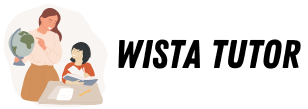The CBSE Class 10 Result 2025 has been officially declared, and students can now access their marksheets through DigiLocker, a secure digital platform provided by the Government of India. DigiLocker allows students to download and store official documents, making it easier to manage academic records safely and conveniently. This guide explains how to access your CBSE Class 10 marksheet on DigiLocker step by step.
What is DigiLocker?
DigiLocker is a digital document storage platform developed under the Digital India initiative. It provides students with a secure environment to store their important documents, including educational certificates, mark sheets, and government-issued IDs. By accessing your CBSE marksheet on DigiLocker, you can avoid the risk of losing physical copies and easily share verified documents with schools or universities.
Benefits of Using DigiLocker
-
Secure Storage: Your marksheet is stored digitally and can be accessed anytime.
-
Official Verification: DigiLocker provides government-verified copies of documents.
-
Convenient Access: Download your marksheet in PDF format for academic admissions and applications.
-
Eco-Friendly: Reduces the need for printing multiple copies of certificates.
Using DigiLocker ensures that your CBSE Class 10 marksheet is both secure and easily shareable for future academic purposes.
Step-by-Step Guide to Access Your Marksheet on DigiLocker
Follow these steps to download your CBSE Class 10 marksheet from DigiLocker:
-
Visit the DigiLocker Website: Go to
https://digilocker.gov.in/or download the DigiLocker mobile app. -
Sign In or Register: Use your mobile number to log in. First-time users can register by providing basic details and setting up a secure password.
-
Select Education Documents: On the DigiLocker dashboard, navigate to the “Education” section.
-
Choose CBSE Class 10 Marksheet: Select CBSE as the issuing authority and provide your roll number, school code, and date of birth as mentioned on your admit card.
-
Access Your Marksheet: After verification, your digital marksheet will be available.
-
Download and Save: Download the PDF version and save it for academic use. You can also share the document electronically with schools or colleges.
Tips for Smooth Access
-
Ensure Accurate Details: Enter your roll number, school code, and date of birth exactly as on your CBSE admit card.
-
Stable Internet Connection: Use a reliable internet connection to prevent interruptions during login and download.
-
Keep Login Credentials Safe: Do not share your DigiLocker credentials with others.
-
Check for Verification: Confirm that the marksheet is digitally signed and verified for official use.
What to Do After Downloading
Once you have accessed your marksheet on DigiLocker:
-
Save Digital Copies: Keep multiple copies of the PDF in secure storage for future reference.
-
Print Physical Copy: Obtain a hard copy if required for admission or verification purposes.
-
Plan for Higher Secondary Education: Use the marksheet to apply for Class 11 streams, scholarships, or competitive programs.
Having a verified digital copy ensures that your academic records are safe, easily accessible, and officially recognized.
Conclusion
Accessing your CBSE Class 10 Result 2025 marksheet on DigiLocker is a secure, convenient, and efficient way to manage your academic documents. By following the step-by-step guide, verifying details accurately, and saving both digital and physical copies, students can streamline their academic record management.
Using DigiLocker not only makes document handling easier but also supports a digital-first approach to education, ensuring that students have reliable access to their official certificates whenever needed.